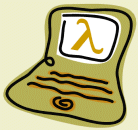

These instructions allow you to install Clojure and the Light Table editor on Ubuntu 14.04.
sudo apt-get install openjdk-7-jdk leiningen curl
tar xvzf LightTableLinux64.tar.gz
LightTable/LightTable
Ctrl-N and write the name of the file using a .clj extension. Write a simple Clojure expression (such as: (+ 1 2)) then press Ctrl-Shit-Enter to evaluate the file. It takes a while the first time you do this, so be patient.